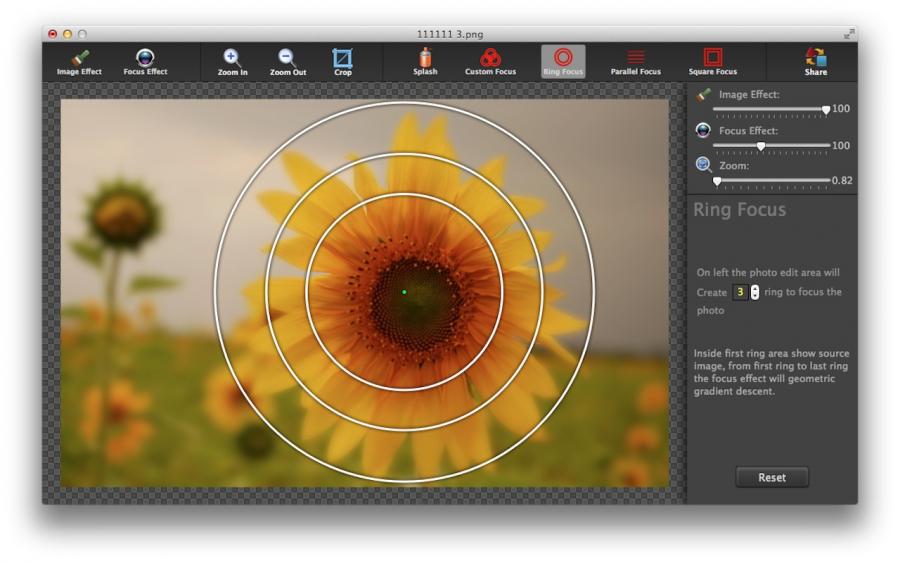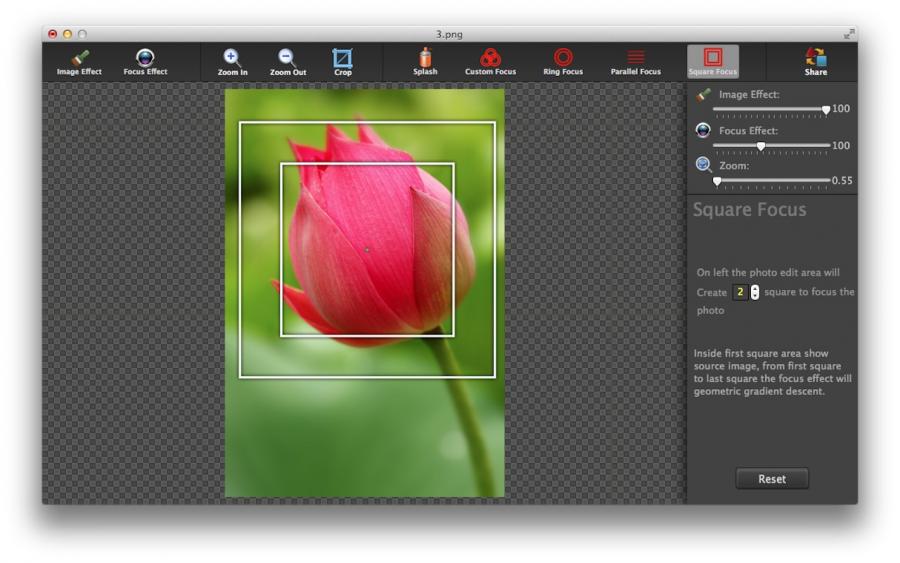Add depth to your photos by focusing on a subject and adding many effects (lens blur, black and White, Classic, Film, Color Invert, exposure and more ) to the background. Custom the effect as background for you focusing on a subject.
Choose lens blur ensures that your photo will look exactly like the one you can make with a professional lense and you will become a professional photographer.
Photo Focus Pro have 21 effects for you focusing on a subject. You can custom the effect the focus a subject.
✔Color Effect Editing
* Choose Image effect rendering imported photo.
* Choose Focus Effect rendering photo as background for you focusing on a subject.
* Custom Color Effect by change the property include Saturation, brightness, contrast and hue.
* The edited effect will save in your program.
* You can Fine-tuning the color effect from 0 - 100.
✔Focus a subject Editing
* You can use (Splash, Custom Focus, Ring Focus, Parallel Focus, Square Focus) five mode to focus a subject on photo.
* Hold "Option" key you can change between two modes of the brush.
* Splash -- Use splash principle to focusing a object.
* Custom Focus -- Inside ring area full focusing, from inside ring to outside ring show gradient focusing.
* Ring Focus -- If want to focusing flower , people face or other single object you can use the mode.
* Parallel Focus - Parallel lines focusing.
* All edit operating can Undo Redo.
✔Export and Import
* Choose menu File->Open… or "Command + O" can import photo.
* Drag photo into window can import photo.
* Export as JPEG, JPEG-2000, PNG, BMP, TIFF, GIF.
* 10.8+ can share on Facebook, Twitter or mail.
=>=> Support Mac OS X 10.6 , 10.7, 10.8=>=>
Note: If you have some problems,Please send an email to dfavteam@126.com I will solve these issues as quickly as possible.